|
|
Post by froggy on Mar 28, 2007 6:26:33 GMT -5
Can anyone explain the purpose and use of alpha channel in repaints? And maybe point me to a good tutorial.  |
|
|
|
Post by windrunner on Mar 28, 2007 8:23:38 GMT -5
An Alpha channel activate "reflectivity" in the sim environment: the illusion of a shiny metal part, for example, is created with the alpha channel of a bmp file. How does an alpha works in a 3d graphics world? well, I don't know...but I do know the effects and that's more than we need to know. Let's take an example: Bill Lyons Ryan. It's a shiny plane, isn't it?. Why? because there's a very dark grey alpha channel embebbed in the bmp files of the fuselage and wings. Of course, that happens only when you are flying at daylight, no when you fly in the night, dusk, or dawn. Why not? because the sunlight is not strong enough in those moments, just like in real world...the metallic Ryan is does not have any reflection active during those periods. Usually, the darker the alpha channel, the more shiny is the effect. If you apply a black alpha channel to a plain white fuselage, you'll get an super extra shiny effect. If you apply a white alpha channel to a white fuselage, you gets a white fuselage, no reflections at all. My best advice is to see it first hand in your "essay" plane. Play with different alpha channels from black to white to see wich is the effect, on a white bmp and on a black one. The easiest way of applying\creating alpha channels is with Martin Wright's DXTBmp tool. I'm sure you already knows about it, but just in case, you can get it here: www.mnwright.btinternet.co.uk/ Once you have it installed and working, you can open some bmps files of several planes to see how their alpha channel is done, export them and modify with photoshop; or create your own channels and apply to your plane. I haven't seen any tutorial about alphas, but if someone has, please let us know. It's not as difficult as it sounds, it's more a fact of experience... |
|
|
|
Post by lifejogger on Mar 28, 2007 8:30:04 GMT -5
Can anyone explain the purpose and use of alpha channel in repaints? And maybe point me to a good tutorial.  It is my understanding that alpha channels are used to increase the reflection/shine of the airplane in FS. Alpha channels are gray scale with pure white being basically non reflective/shiny and as you get darker the shine increases. For example if you have a painted service on your airplanes fuselage or wings you might what to have those parts appear white in the alpha channel so that there is no reflection or shine. I am sure that Windrunner and others who read this forum can give a better explanation. As far as tutorials are concerned I have never found one that I thought did a good job of explaining alpha channels. The one I did find helpful is Tom Gibson's site, California Classics. www.calclassic.com/repaint.htmEDIT: I see that Windrunner replied while I was typing my message. He's the man when it comes to repaints!! |
|
|
|
Post by windrunner on Mar 28, 2007 10:09:46 GMT -5
Well john, you said in 4 lines what I was trying in 40...that's why all my students hates me! and never send me a single apple, lol. You are right, it's just as simple as that, paint in white the parts you want not to show reflections and different scales of grey the ones that should show reflectivity. As I am working on the alpha of the Namcs, here's a proof. 1- Engines with a white alpha: no reflections at all  2- Engines with a medium grey alpha: some "general" reflection, without any "appeal".  3- Enignes with a handpainted alpha: it shows reflections where I want and with the intensity I need.  This is the alpha channel I did: as you can see some parts are darker than others. The black lines are are painted in white because I wanted no reflections at all there. And, if you you thnks an alpha channel is "negative" , you are right! 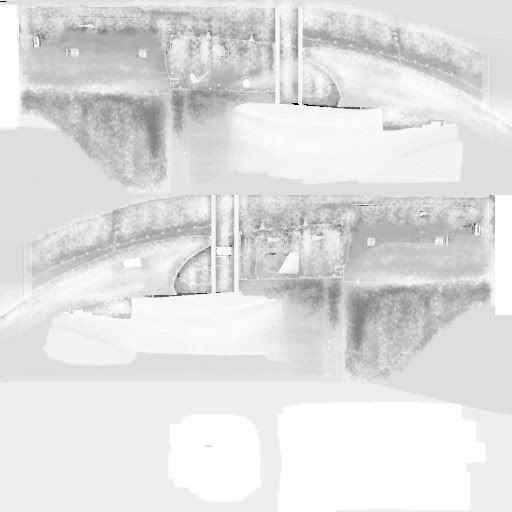 |
|
|
|
Post by froggy on Mar 28, 2007 10:11:14 GMT -5
Thanks fellas, I'm using the Calclassic repaint tutorial, trying to adapt it for my Photoshop (what is a Benzier Curve  and is there a Photoshop equivalent?). I also have DXTBMP so I'll play about with a texture. Can the alpha channel also alter the transparency of a texture, if I want to make a glass window for example?  |
|
|
|
Post by windrunner on Mar 28, 2007 10:16:45 GMT -5
Yes, you can alter the transparency of a glass; but I am not sure how. It also depends on how the mdl is coded. Try with darker alphas until you'll get what you need, but usually, darker alpha channels will show less transparency (or the inverse...).
|
|
|
|
Post by froggy on Mar 28, 2007 10:26:11 GMT -5
Thanks Damian, back to work then.................  |
|
|
|
Post by windrunner on Mar 28, 2007 10:27:54 GMT -5
About the Benzier curve: use the tool "Pen" to create curves in Photoshop; that's the fastest way; with the "Pen" selected, add as many points as you need creating the shape you needs. Then, use the Tool "Add Anchor point" to insert a point, and curve it to where you want.
|
|
|
|
Post by lifejogger on Mar 28, 2007 11:25:57 GMT -5
windrunner,
You have turned on a light bulb in my brain wit h your statement
"Engines with a handpainted alpha: it shows reflections where I want and with the intensity I need"
It had never occurred to me to hand paint the alpha channels to get a specific look in a repaint.
I am going to have to do some experimenting.
Thanks for that tip.
|
|
|
|
Post by windrunner on Mar 29, 2007 7:33:46 GMT -5
If you'd like to be "professional" (ehem....): it's very useful to have a good metal base to apply the alpha; better if it's photoreal or sort of. Once you did your work on the original file, you can create the alpha as another usual file, with layers and so on, and then save it as bmp and to it apply via DXTbmp. Sometimes, to duplicate the original bmp and to create a negative image (or to choose only the Blue channel) is a good base to start.
For coloured tubeliners or generic planes, it should be more than enough a simple alpha of medium grey (R:231 G:231 B:231), depending on how the mdl is coded. Some mdl are too shiny some are not.
|
|
|
|
Post by scubakobe on Mar 29, 2007 20:46:29 GMT -5
Windrunner, that's an amazing alpha channel! Looks real nice on the airplane.
|
|
|
|
Post by Slide on Mar 30, 2007 0:11:21 GMT -5
;D Thanks Windrunner and Lifejogger for the tutorial! Excellent. And brilliant pictures!
|
|
|
|
Post by froggy on Mar 31, 2007 4:20:09 GMT -5
Thanks again Damian, that's a great help, are you using your mouse or a stylus/tablet such as Wacom?  |
|
|
|
Post by windrunner on Mar 31, 2007 10:00:29 GMT -5
A simple optical mice. done by Microsoft Not sure I am so good at hand drawing; but I'm tempted from time to time to get one of those pens when creating logos or some custom particular designs.
I am conmvinced the mousepad is almost as important as the mouse itself. and if you have the chance get a good one (if you have an optical mice, don't use a shiny rubberized one but a "high-tech fibber" one, sounds modern and complicated but it's easy to find at any computer shop. Ask for a " Alfombra de Raton" in Spain, lol)
|
|
spad0007
FS Addict
   Back 2 the barn
Back 2 the barn
Posts: 220
|
Post by spad0007 on Jun 16, 2007 12:40:56 GMT -5
I recommend Logitech Track MAN Marble fx.
no longer made and expensive as heck
at eBay i have one and it is very accurate
and custimizeable. Any real large track ball works well
with painting apps.
|
|