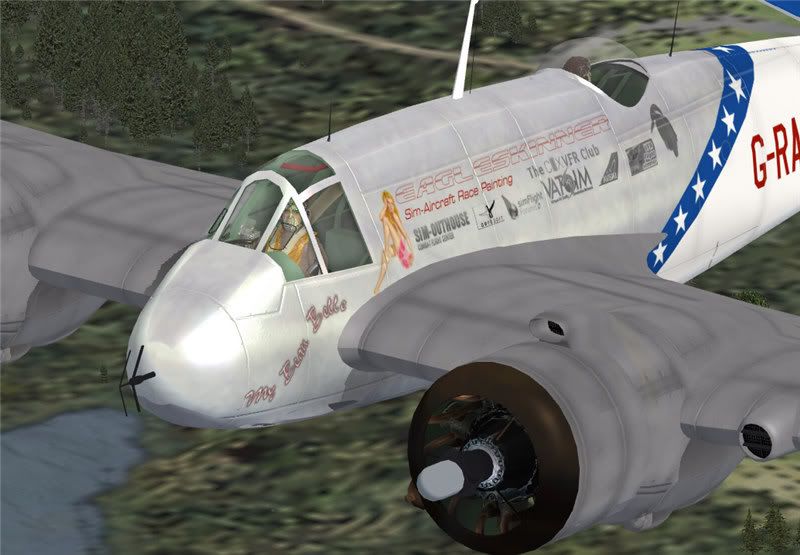Post by Chris B on Jun 3, 2008 3:33:55 GMT -5
I know, purists will scream and shout and put me in sackcloth and ashes... The Beaufighter as an unlimited class Reno Racer - "How could he?!?!?!"
Well actually, it's an exercise in making metal look metallic and keeping paint paintlike - and it is only one texture of the full set yet.
What was involved in all this?
And that's just the paint texture. Then you need to do the alpha.
And then the specular. You can add colour to paint surfaces, but metal surfaces need a different treatment.
Here's a series of images. First a few showing the fuselage with different incident angles of light.
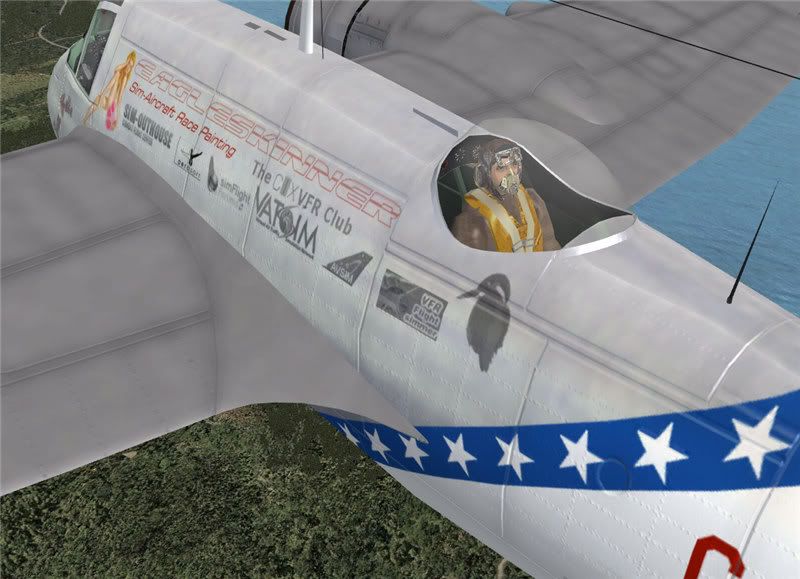


Note how, as the angle of the sun changes, so does the amount of reflection. The strange spec colours for the bare metal (see next) give that slight rainbow effect when a "not-so-even" metal surface scatters light,
Here's some of the finishe texture sheets:
First the standard paint sheet.
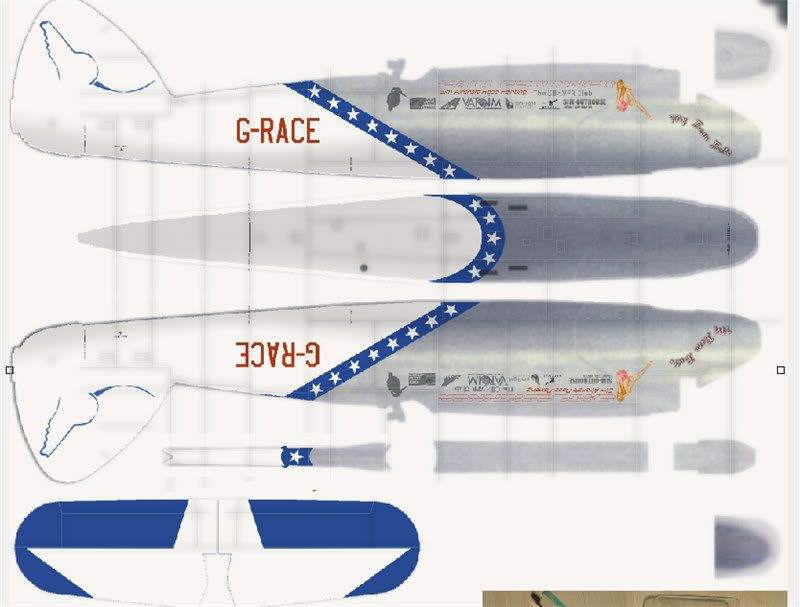
...and the matching alpha
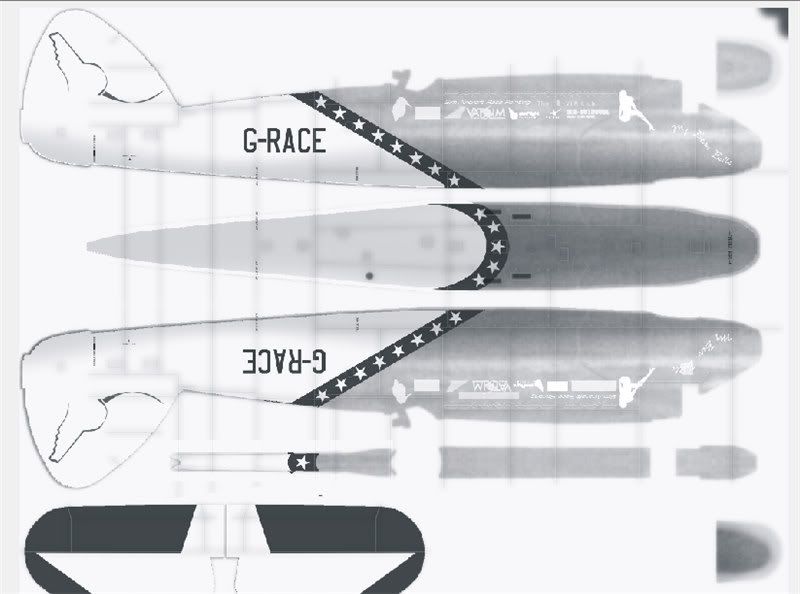
Here's the specular.
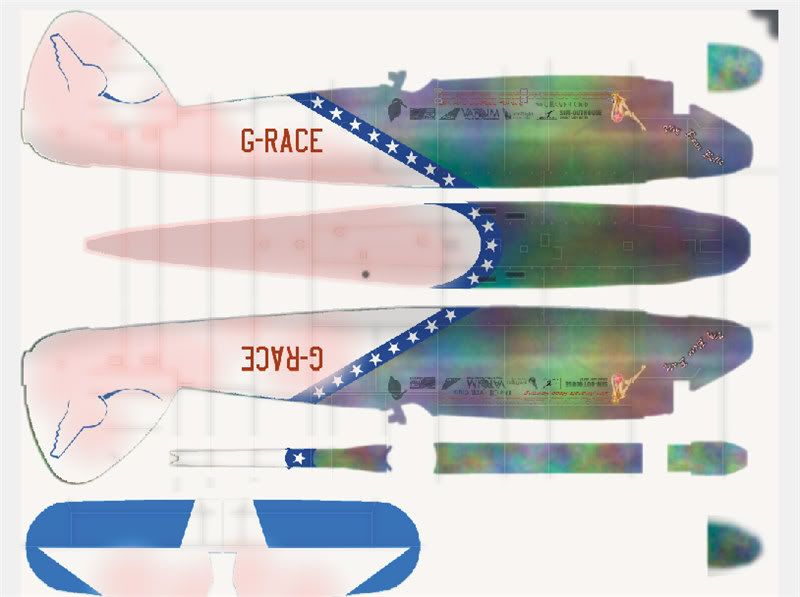
...and the spec alpha.
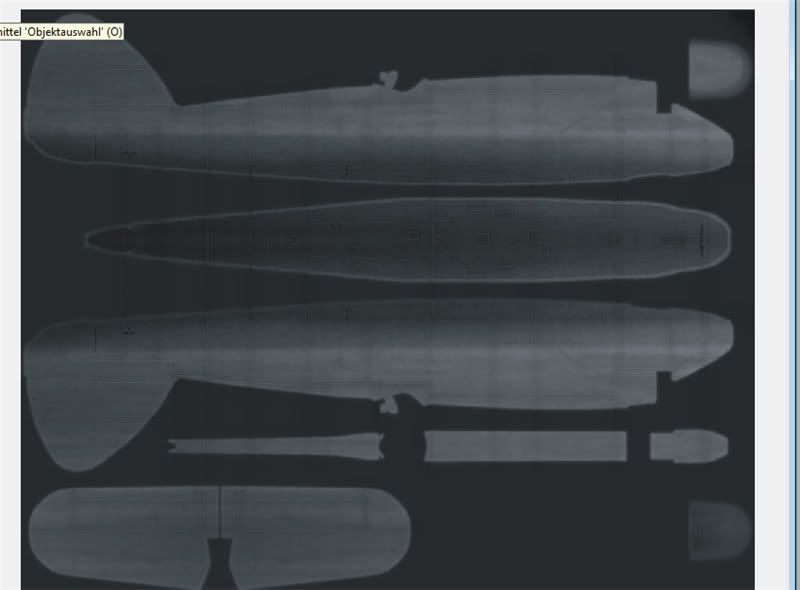
And do you know what? The whole joy of getting this to work differs from #*@§%& model to model!!!
Why? Because when the modeller exports his 3D model to FSX as an mdl, each modeller has a different idea of how the surface finish is rendered in sim. Is it painted? Is it gloss or matt? By how much should I offset the values? Shall I do a plain 'no-alpha' fresnel ramp?
...and so it goes on.
Anyway, here's a couple more of the dear gal to show w-i-p detail:


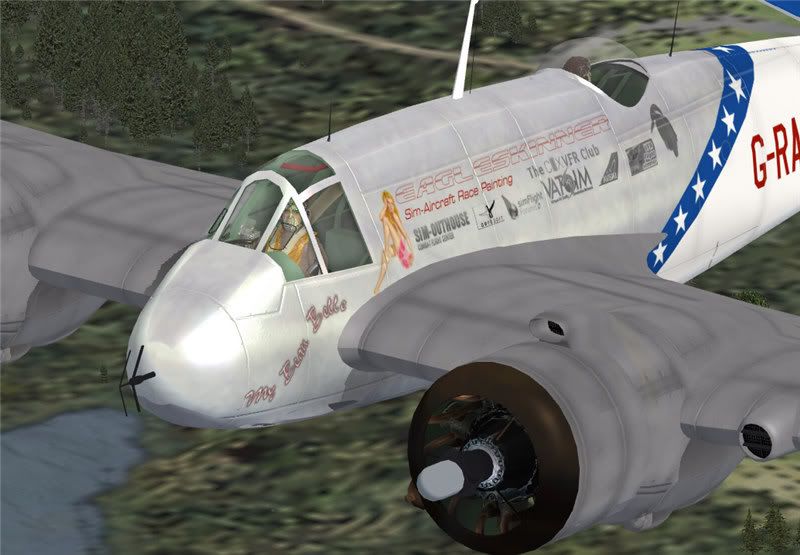
Well actually, it's an exercise in making metal look metallic and keeping paint paintlike - and it is only one texture of the full set yet.
What was involved in all this?
- find a good metal texture image that has subtle details of reflection
- stamp out suitable bits and paste onto fuselage
- make these semi transparent using a blend merge from the painter
- duplicate said bits underneath and gaussian blur them - that removes some of the grain of the original texture
- create 'multiply merge' shading
- move panel lines and shading right to the top
- cut out a part of the panel line image for each separate fuselage panel on the texture.
- duplicate these
- the upper panel line layers are multiply merge, 30%
- the lower panel line layers are divide merge, 30%
- offset the lower panel line layers down 1 pix, aft 1 pix (now you see the reason for separation - you need "down and aft" on both sides of the fuselage) BUT on upper and lower, just 1 pix aft offset.
And that's just the paint texture. Then you need to do the alpha.
And then the specular. You can add colour to paint surfaces, but metal surfaces need a different treatment.
Here's a series of images. First a few showing the fuselage with different incident angles of light.
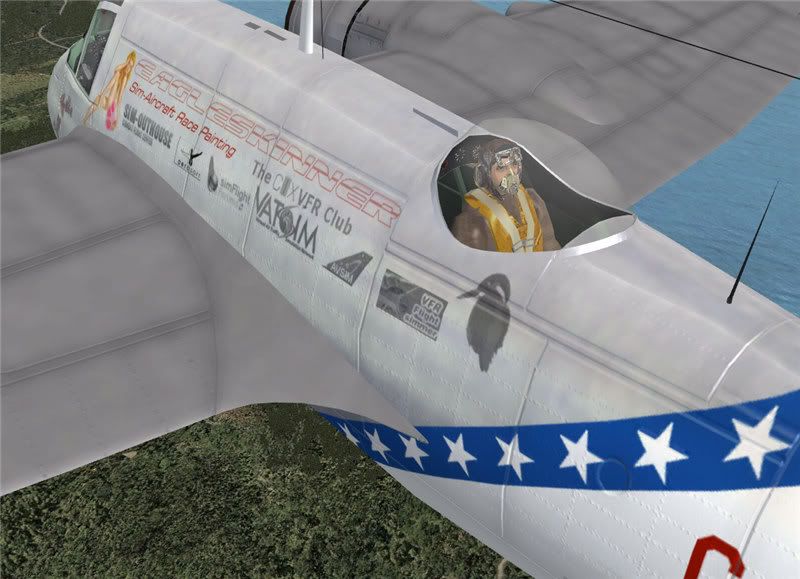


Note how, as the angle of the sun changes, so does the amount of reflection. The strange spec colours for the bare metal (see next) give that slight rainbow effect when a "not-so-even" metal surface scatters light,
Here's some of the finishe texture sheets:
First the standard paint sheet.
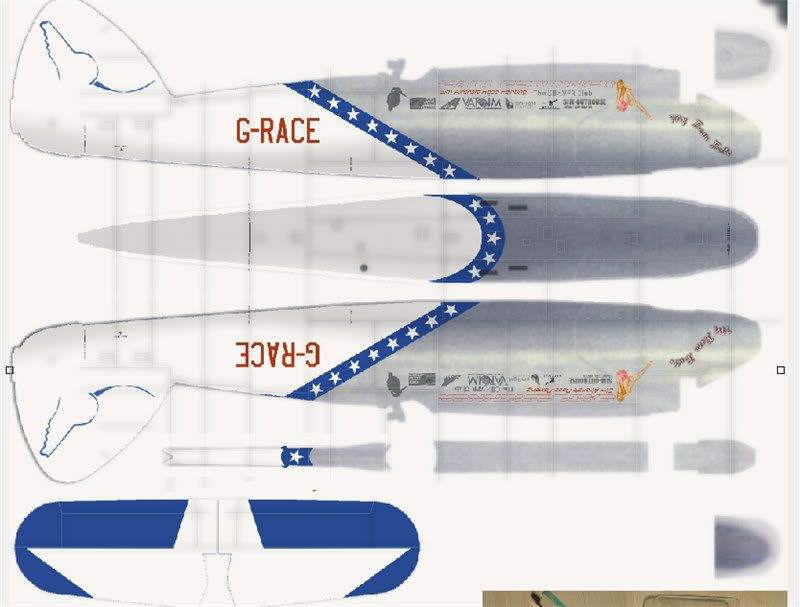
...and the matching alpha
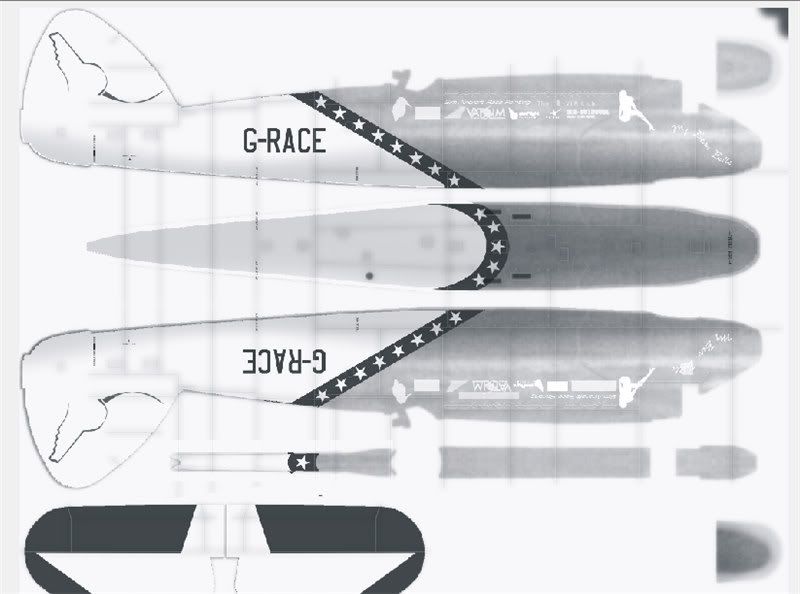
Here's the specular.
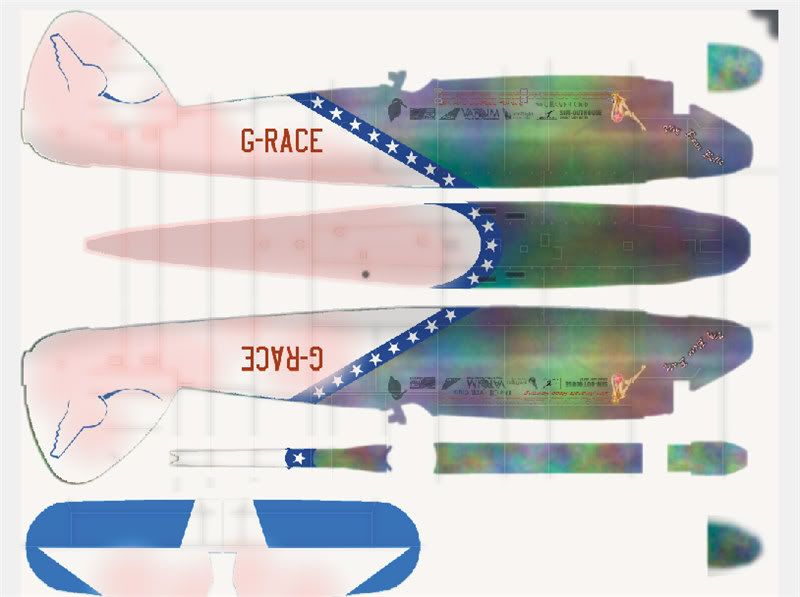
...and the spec alpha.
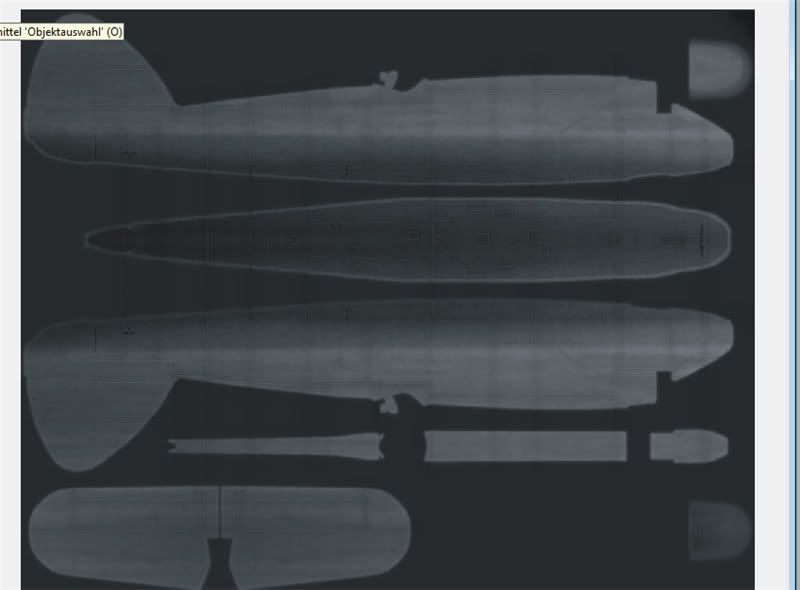
And do you know what? The whole joy of getting this to work differs from #*@§%& model to model!!!
Why? Because when the modeller exports his 3D model to FSX as an mdl, each modeller has a different idea of how the surface finish is rendered in sim. Is it painted? Is it gloss or matt? By how much should I offset the values? Shall I do a plain 'no-alpha' fresnel ramp?
...and so it goes on.
Anyway, here's a couple more of the dear gal to show w-i-p detail: