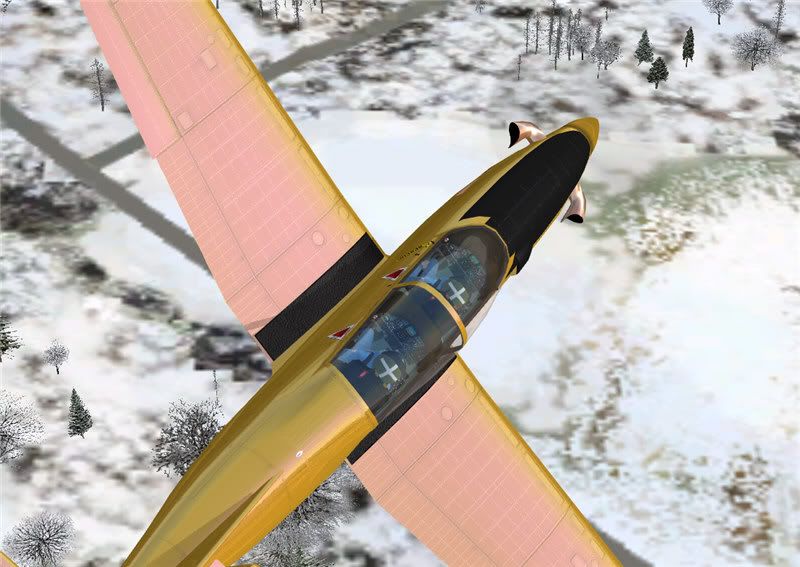Post by Chris B on Dec 1, 2008 10:28:18 GMT -5
OK... evolution of a bumpmap.
(I'm running this thread in parallel on sim-outhouse as well)
This is just sharing an experience with you. The thing about default FSX bumps is the way they reflect light. Awful, isn't it? Stripey, streaky, UNREAL. The most common way to reduce this is for painters to create an orange peel effect on the bumpmap sheet - and the problem with that is that it really does look like orange peel. Oh, it fixes all those striations (the ghastly stripey reflections in FSX) but it is just a "fiddle" and not a fix. And besides, I have sprayed a few helis up and I hate orange peel - it looks soooo unprofessional.
I've been doing shiny skins for quite a while now and I think I have a better solution than orange peel (I'm still not where I want to be, but I am away from orange peel at least). I've done it on a few paints, but it is time consuming. Anyway, I thought I'd share it here - maybe someone can pick up on the idea and improve it?
Basically, if you look at a plane at an angle, you'll see it isn't really smooth. There's loads of small imperfections that give the finish some unevenness, whether this be rippling of the panels caused by aerodynamic and physical beating about, or if it is dimpling caused by rivets and screws, or dents caused by heavy feet. Anyway, I thought I'd share some pictures and words with you. Just for the fun of it.
Picture one coming right up - the FSX skin with just the lines, rivets and screws bumped:

...and you can compare that to the "orange peel" effect so popular among painters:

See the difference? The shot-peened surface looks a bit better because it breaks up the large plane surfaces and spreads the light.
So if it is the surface that distorts the light, why not add more bumps - but larger and smoother than orange peel?
OK - in the next piccie I have overlaid a very slight, washed out ripple effect:

It's better, but I think it looks too "new" and too FSXy. But if you go too far, you could end up with this:

So what I have actually done is to create two separate bumpmaps and alphas. The first is the standard aircraft flat, shiny skin with just rivets and panel lines bumped. Then I created another bumpmap of a water effect. Ripples on a swimming pool sort of stuff.
Then I just overlaid the two "blue" bumpmap textures over each other using my painter program's merge function "screen overlay". I did the same with the respective red-channel alphas and ended up with a third bumpmap which is the sum of the first two.
Why two separate images? Because the ripples have varying depths and need different "height map" settings to the rivets. After a little fine tuning, it starts to look better. Like this:

But when you look, you can see I haven't done the rivet dimpling yet and the ripples cross rivet lines. The panels on real planes only ripple over gaps behind them. That's where we'll be headed in my next postings.
All Greek to you? Don't worry, if you have never made a bump map, then I wouldn't be surprised. I haven't taken any pix from my painter yet. Basically because I haven't actually done anything special yet.
When I get relly going, you'll see that I will be creating several bumpmaps for each kind of surface effect. There'll be:
- a "depth map" for panel lines
- a "height map" for access panels etc.
- a "mixed map" for surface ripples, but with the edges running to flat
- another "depth map" for the dimples caused by the rivets
and I'll discuss the lighting angles and how to fix them before exporting your bump maps.
Oh, and I might even explain the basics of how to create a bumpmap...
The SDK says you can't manipulate bumpmaps - easily. The SDK is right. So why bother, just make more bumpmaps and merge them until you get something real...
Oh... that 'gold' effect? an ochre-ish yellow on the paint and an orangey colour on the spec. I'll look at specs another time.
...and there is a different cubic envelope map in that plane's texture folder too - to improve what's reflected. I didn't overly like seing snow capped peaks reflecting when the plane is flying over non-mountanous country.
Until then...
(I'm running this thread in parallel on sim-outhouse as well)
This is just sharing an experience with you. The thing about default FSX bumps is the way they reflect light. Awful, isn't it? Stripey, streaky, UNREAL. The most common way to reduce this is for painters to create an orange peel effect on the bumpmap sheet - and the problem with that is that it really does look like orange peel. Oh, it fixes all those striations (the ghastly stripey reflections in FSX) but it is just a "fiddle" and not a fix. And besides, I have sprayed a few helis up and I hate orange peel - it looks soooo unprofessional.
I've been doing shiny skins for quite a while now and I think I have a better solution than orange peel (I'm still not where I want to be, but I am away from orange peel at least). I've done it on a few paints, but it is time consuming. Anyway, I thought I'd share it here - maybe someone can pick up on the idea and improve it?
Basically, if you look at a plane at an angle, you'll see it isn't really smooth. There's loads of small imperfections that give the finish some unevenness, whether this be rippling of the panels caused by aerodynamic and physical beating about, or if it is dimpling caused by rivets and screws, or dents caused by heavy feet. Anyway, I thought I'd share some pictures and words with you. Just for the fun of it.
Picture one coming right up - the FSX skin with just the lines, rivets and screws bumped:

...and you can compare that to the "orange peel" effect so popular among painters:

See the difference? The shot-peened surface looks a bit better because it breaks up the large plane surfaces and spreads the light.
So if it is the surface that distorts the light, why not add more bumps - but larger and smoother than orange peel?
OK - in the next piccie I have overlaid a very slight, washed out ripple effect:

It's better, but I think it looks too "new" and too FSXy. But if you go too far, you could end up with this:

So what I have actually done is to create two separate bumpmaps and alphas. The first is the standard aircraft flat, shiny skin with just rivets and panel lines bumped. Then I created another bumpmap of a water effect. Ripples on a swimming pool sort of stuff.
Then I just overlaid the two "blue" bumpmap textures over each other using my painter program's merge function "screen overlay". I did the same with the respective red-channel alphas and ended up with a third bumpmap which is the sum of the first two.
Why two separate images? Because the ripples have varying depths and need different "height map" settings to the rivets. After a little fine tuning, it starts to look better. Like this:

But when you look, you can see I haven't done the rivet dimpling yet and the ripples cross rivet lines. The panels on real planes only ripple over gaps behind them. That's where we'll be headed in my next postings.
All Greek to you? Don't worry, if you have never made a bump map, then I wouldn't be surprised. I haven't taken any pix from my painter yet. Basically because I haven't actually done anything special yet.
When I get relly going, you'll see that I will be creating several bumpmaps for each kind of surface effect. There'll be:
- a "depth map" for panel lines
- a "height map" for access panels etc.
- a "mixed map" for surface ripples, but with the edges running to flat
- another "depth map" for the dimples caused by the rivets
and I'll discuss the lighting angles and how to fix them before exporting your bump maps.
Oh, and I might even explain the basics of how to create a bumpmap...
The SDK says you can't manipulate bumpmaps - easily. The SDK is right. So why bother, just make more bumpmaps and merge them until you get something real...
Oh... that 'gold' effect? an ochre-ish yellow on the paint and an orangey colour on the spec. I'll look at specs another time.
...and there is a different cubic envelope map in that plane's texture folder too - to improve what's reflected. I didn't overly like seing snow capped peaks reflecting when the plane is flying over non-mountanous country.
Until then...



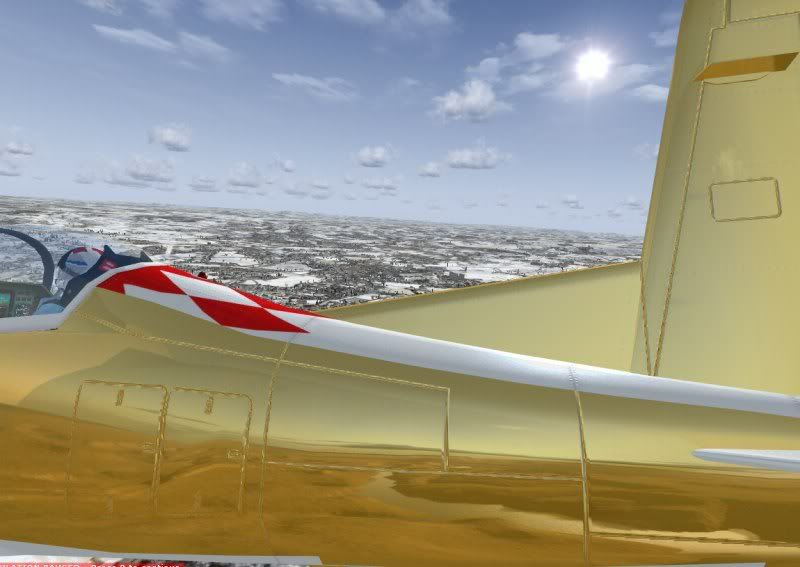





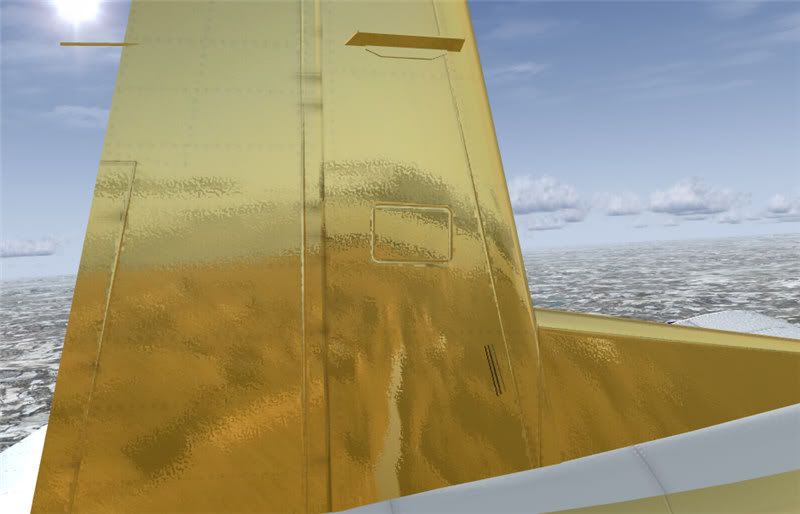
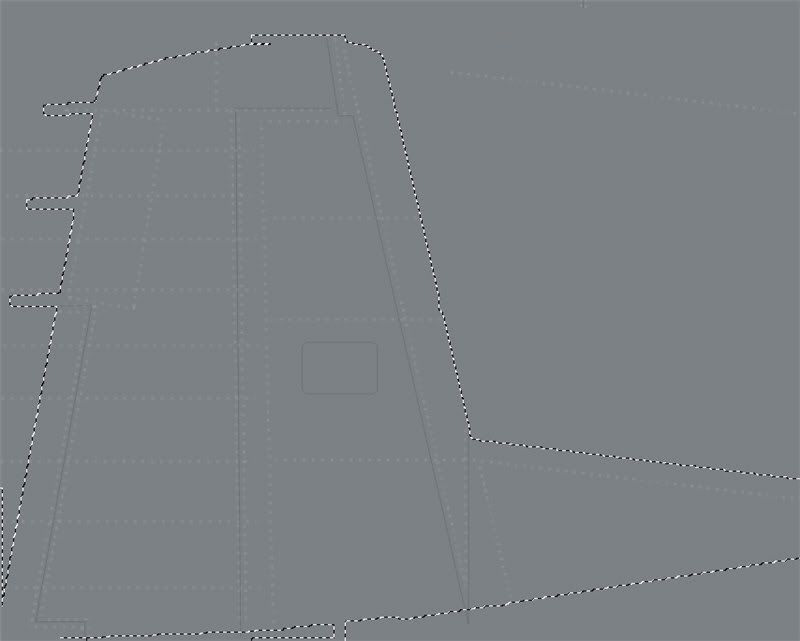

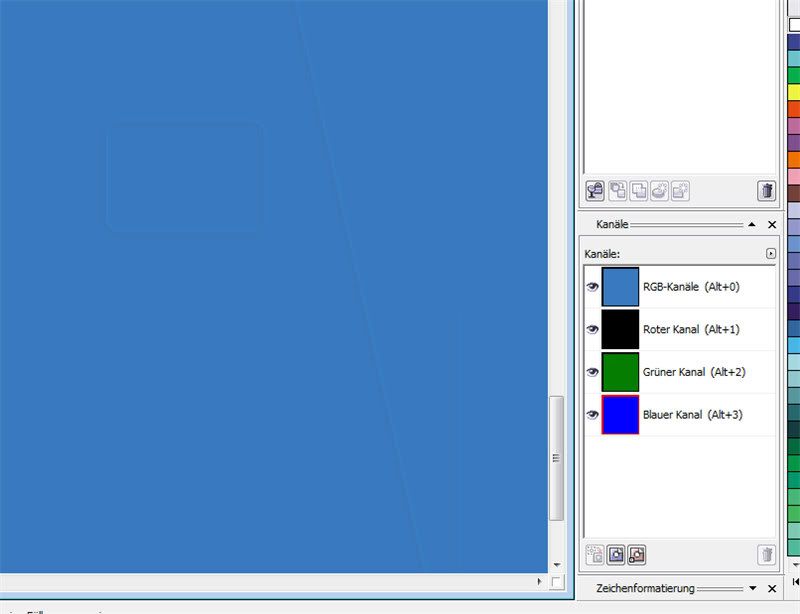
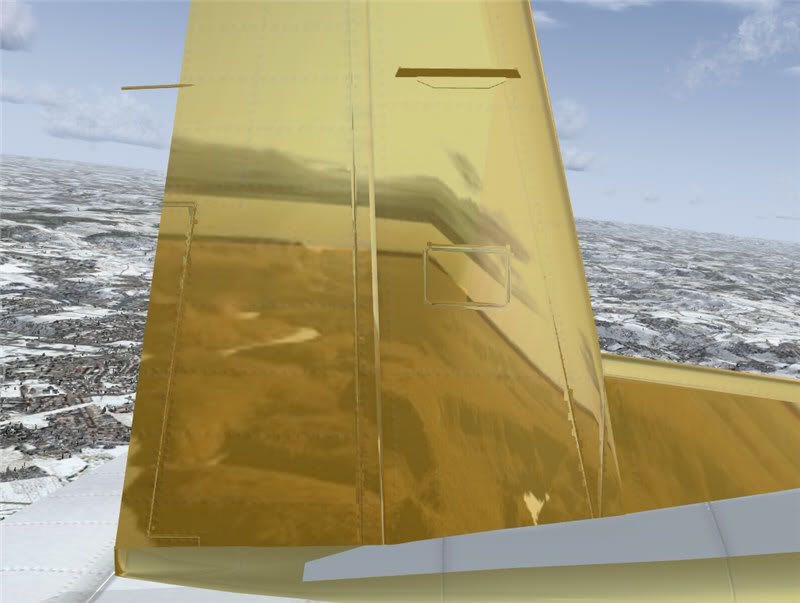

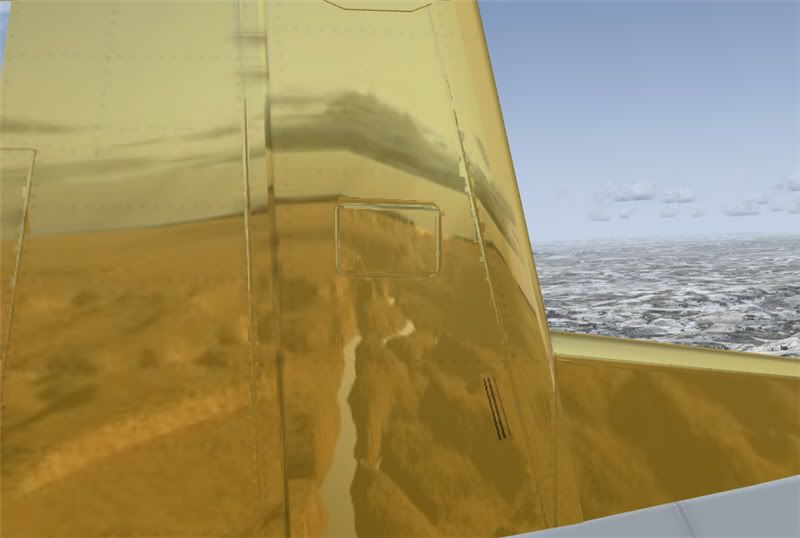


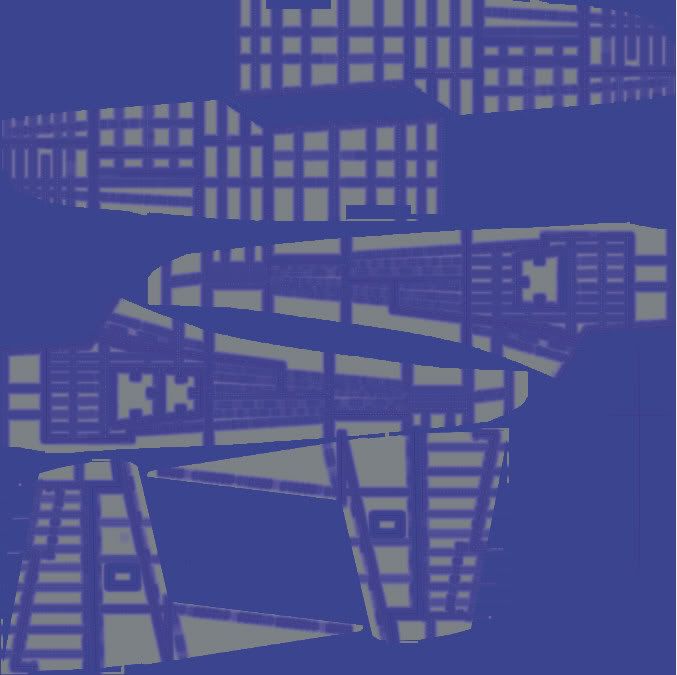

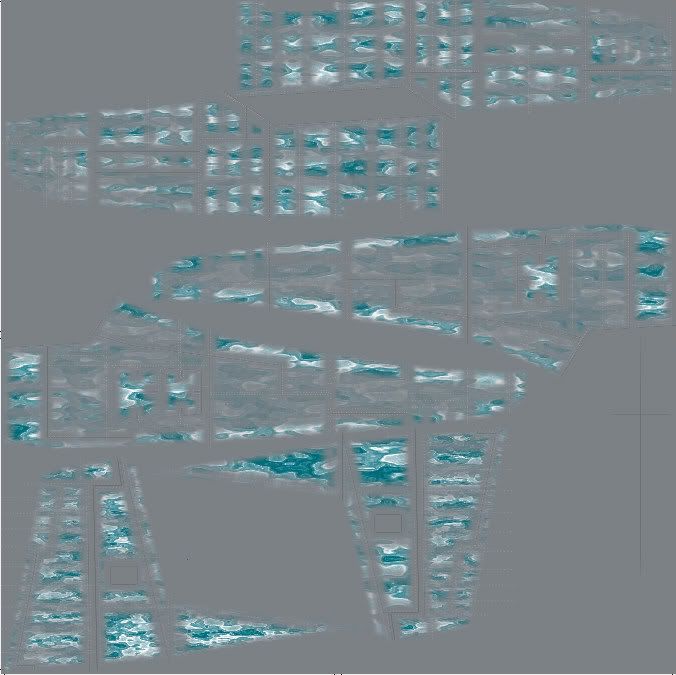


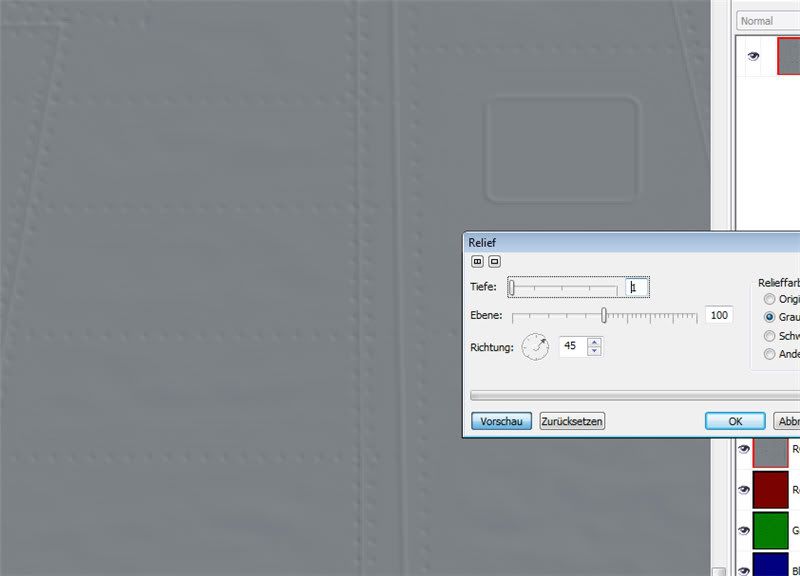
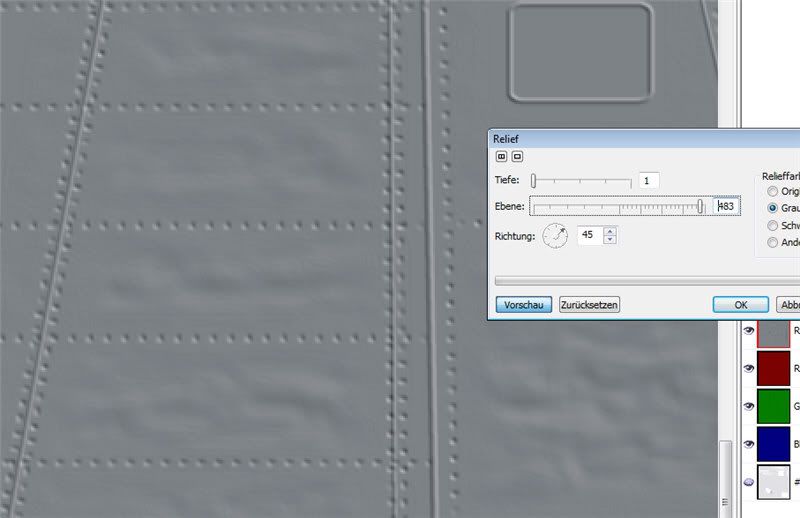
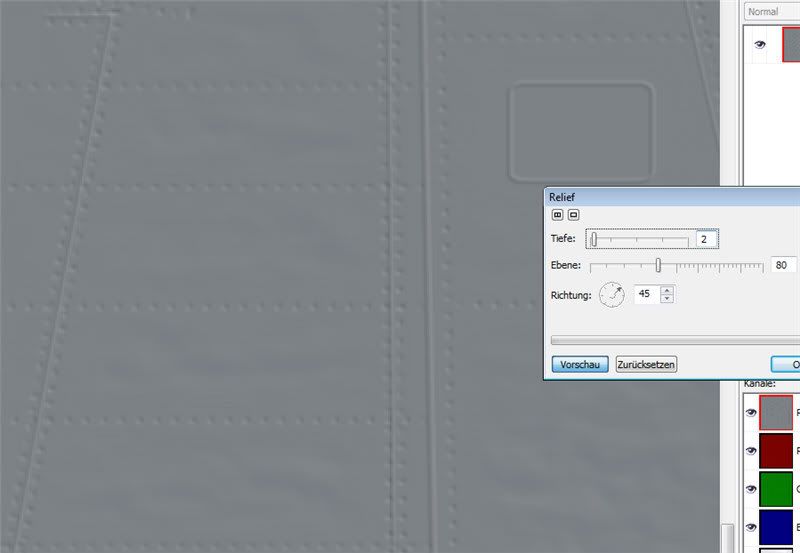


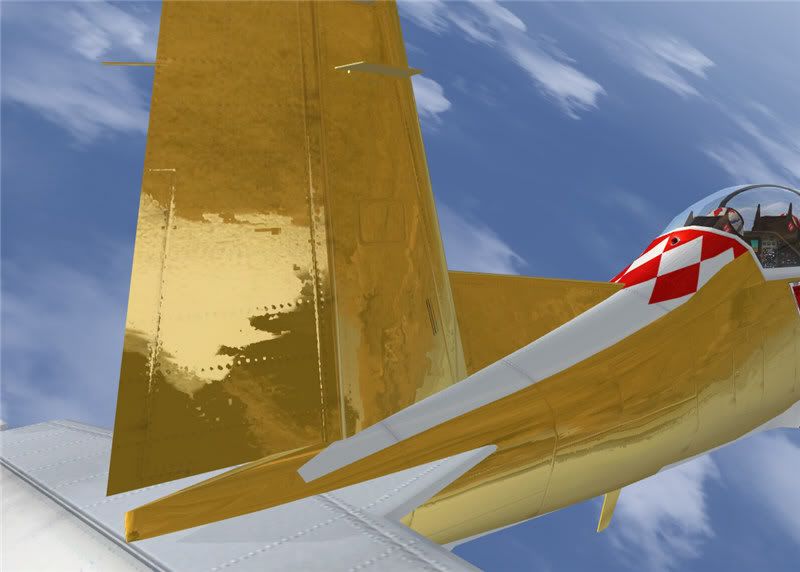





 ;D... This is only an example here. I just wanted to see if I could even get a three tone chroma effect - I have done two-tone flip-flops often enough, but now I have three tone - and four is possible at a guess.
;D... This is only an example here. I just wanted to see if I could even get a three tone chroma effect - I have done two-tone flip-flops often enough, but now I have three tone - and four is possible at a guess.